Tronxy 3D Printer Endstop Limit Switch - 5PCS Set
Tronxy 3D Printer Endstop Limit Switch Micro Switch, with 3 pins for normally open (N/O) and normally closed (N/C) configurations. This product is compatible with the XY-2 Pro Series and X5SA Series printers as a limit switch accessory.
Tronxy 3D Printer Endstop Limit Switch Micro Switch 3Pin N/O N/C 3D Printer Accessories XY-2 Pro Series X5SA Series Limit Switch For 3D Printer
Tronxy 3D Printer Endstop Limit Switch 3Pin N/O N/C Control Micro Switch
3D Printer X/Y/Z Axis End Stop Limit Switch 3Pin N/O N/C Control Micro Switch
Features:
Normally 3Pin mechanical limit switch for 3D Printer.
Compatible with XY-2 PRO Series, X5SA Series, or other 3D printer.
Small and compact size, easy installation, just plug and play.
100% Creality original limit switch, comes with 5 pieces.
A good accessory will work perfect with your 3D printer.
Specifications:
Type: Limit Switch (3pin)
Quantity: 5pcs
Suitable: For XY-2 PRO Series, X5SA Series
Max Voltage: 250V
Switch Size (each one): 2.5 x 2 x 0.7cm / 1.0 x 0.8 x 0.3in
Quantity: 5Pcs
Package List:
5 x Limit Switch / 10 x Limit Switch

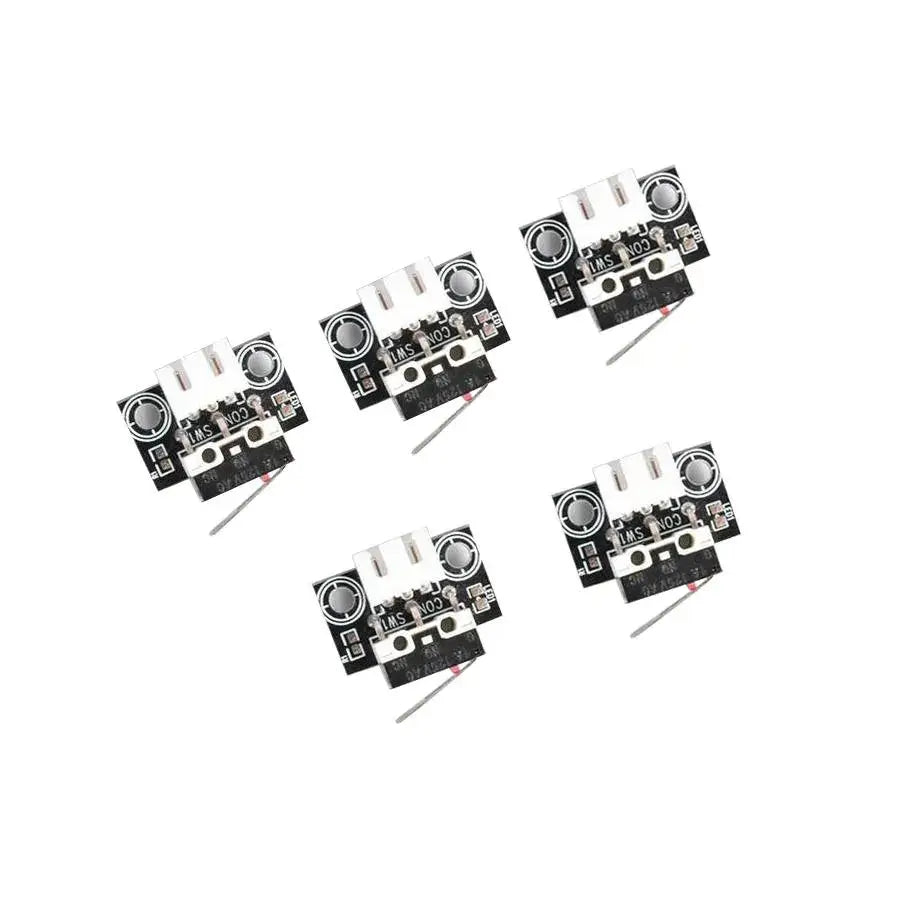
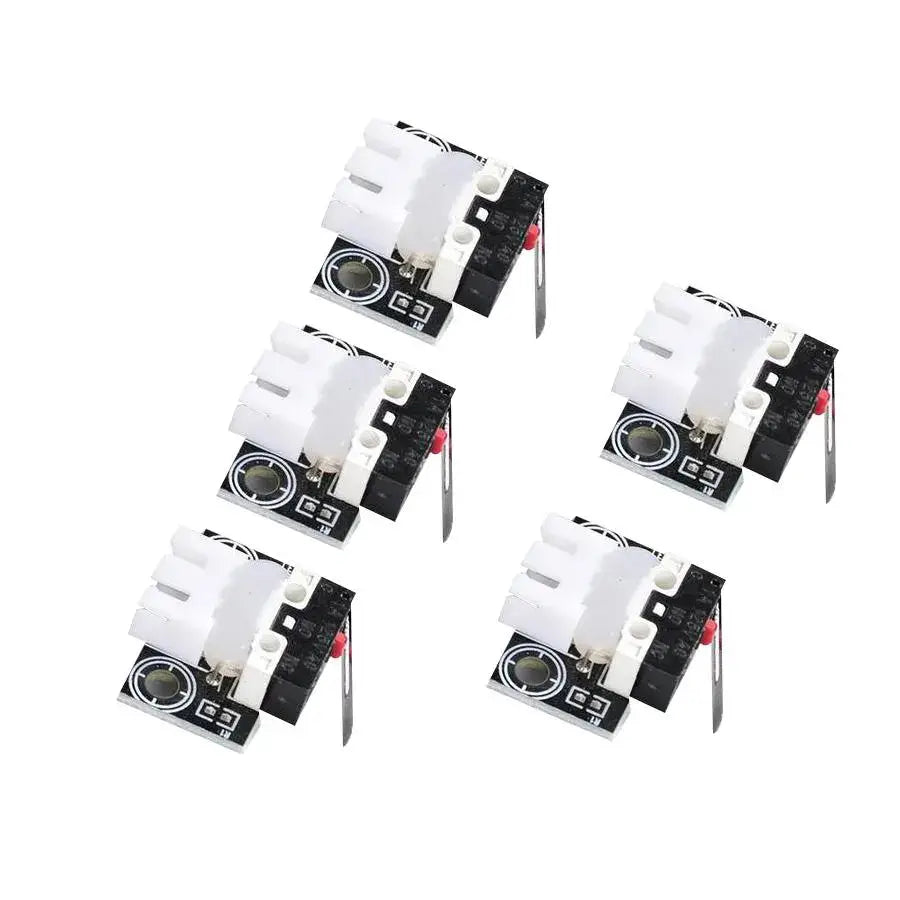

- Q: What is a Tronxy 3D Printer Endstop Limit Switch?
A: A Tronxy 3D Printer Endstop Limit Switch is a small device that helps your 3D printer know when it has reached the end of its movement. It acts like a stop sign for the printer, ensuring it doesn't go too far and get damaged. - Q: How does the Endstop Limit Switch work?
A: The Endstop Limit Switch works by using a micro switch that gets activated when the printer's moving parts touch it. When this happens, the printer stops moving, preventing any potential damage. - Q: What does N/O and N/C mean in the context of the switch?
A: N/O stands for Normally Open, meaning the switch is off until activated. N/C stands for Normally Closed, meaning the switch is on until activated. This helps in choosing how you want your printer to respond. - Q: Can I use this switch with any 3D printer?
A: This switch is designed for Tronxy 3D printers, but it may work with other brands as long as they have compatible connections. Always check your printer's specifications before using it. - Q: How do I install the Endstop Limit Switch?
A: To install the Endstop Limit Switch, you need to connect it to your printer's control board. Make sure to follow the instructions in your printer's manual for the correct wiring. - Q: What happens if the Endstop Limit Switch is broken?
A: If the Endstop Limit Switch is broken, your printer may not stop when it reaches the end of its movement. This can lead to damage, so it's important to replace it if you notice any issues. - Q: Where can I buy a Tronxy Endstop Limit Switch?
A: You can buy a Tronxy Endstop Limit Switch from us or from various online retailers that sell 3D printer parts. - Q: How much does the Endstop Limit Switch cost?
A: The price of the Tronxy Endstop Limit Switch can vary, but it is generally affordable. Check the Tronxy website for the most accurate pricing. - Q: Is it easy to replace the Endstop Limit Switch?
A: Yes, replacing the Endstop Limit Switch is usually straightforward. If you follow the instructions carefully, you should be able to do it without any problems. - Q: What should I do if my printer doesn't recognize the Endstop Limit Switch?
A: If your printer doesn't recognize the Endstop Limit Switch, check the wiring and connections. Make sure everything is connected properly and consult your printer's manual for troubleshooting tips.






