Tronxy XY-2 Pro I3 Beginner 3D Printer Guide Print Size 255x255x260mm
The Tronxy XY-2 Pro 3D printer is perfect for beginners, featuring a Prusa I3 structure, automatic leveling, and resume printing function, with a build volume of 255x255x260mm.
About this XY-2 Pro 3d printer:
【Print Size 255X 255X260MM】【Prusa I3 Structure】
【Automatic Leveling】
【Quick Installation of Beginner 3D Printer】
【Resume Printing Function After Power Off】
【Intelligent Broken Material Detection Function】
User-Friendly Design
The Tronxy XY-2 Pro I3 3D Printer is designed with beginners in mind. Its intuitive setup process requires just three simple steps, allowing you to start printing in no time. The semi-assembled kit provides a hands-on learning experience, making it perfect for those new to 3D printing.
Impressive Build Volume
With a generous print size of 255x255x260mm, the Tronxy XY-2 Pro I3 allows you to create larger and more complex models. This spacious build area is ideal for a variety of projects, from intricate designs to practical prototypes, giving you the freedom to explore your creativity.
Advanced Features
Equipped with automatic leveling and intelligent broken material detection, this printer ensures high-quality prints with minimal hassle. The resume printing function allows you to continue your project seamlessly after a power outage, preventing wasted time and materials.
Rapid Heating Technology
The Tronxy XY-2 Pro I3 features rapid heating capabilities, reaching a hotbed temperature of 110°C in just 5 minutes. This quick heating ensures that you can start your prints faster, accommodating a wide range of filament types, including specialty materials.
Enhanced User Interface
The 3.5-inch full-color touch screen provides a user-friendly interface, making navigation and operation straightforward. With HD display and on-screen 3D model previews, you can easily manage your printing tasks and monitor progress with ease.
Robust Construction
The integrated structure design of the Tronxy XY-2 Pro I3 not only simplifies assembly but also enhances stability during operation. With all wiring concealed, this printer is not only safer to use but also easier to maintain, ensuring a reliable printing experience.
Specification:
Print size: 255×255×260mm(10.1×10.1×10.24in)Print speed: 20-100mm/s (60mm/s is preferred)
Print thickness: 0.1-0.3mm (Optional)
Positioning accuracy: X/Y: S0.00625mm, Z:S0.00125mm
Nozzle size: 0.4 mm
Materials support: 1.75mm, PLA/ABS/PETG
Nozzle temp: Max 275℃ (Max 527°F)
Heat bed temp: Max 120℃ (Max 248°F)
Machine size: 478×455×520mm (18.82×17.92×20.48 in)
Packing size: 520x290x250mm
Package weight: 12KG
Environmental temperature: 8°C-40°C(46.4°F-104°F)
Environmental humidity: 20-80%
Power Input: 110V/220V
Power Output: 24V 360W


About TRONXY XY-2 PRO:
Tronxy is the brand of 3d printers manufacturer, which is one of the world leading manufacturing enterprises of professional 3D printing equipment and materials. It focuses on the research, design, and production of 3D printers and related 3D printing products.A Prusa I3 FDM 3d printer Friendly Reminder
(1) Connect the display.
(2) Connect the gantry to the base, fixed with four screws.
(3) Install the Filament bracket.
TRONXY XY-2 PRO Features:


Desktop Printer Easy to Install and Use:
Tronxy XY-2 PRO Quick Installation One Step in Place:


Filament Run Out Detection
Timely remind users to replace filaments to prevent accidents.

Resume print after power off

Rapid Heating.
Only 5mins, the temperature of hotbed can reach to 110℃, meeting the temperature requirement of special filament, max temp 120℃
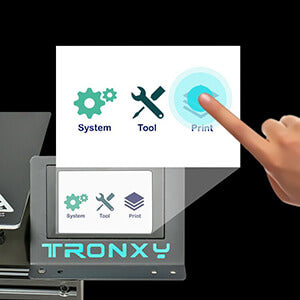
3.5 Inch Full Color Touch Screen

Upgrad to Ultra Silent Motherboard
TRONXY Silent motherboard has a built-in active noise reduction function, which modulates the voltage carrier to minimize the current wave, cancel out the noise, and make the noise reduction effect more obvious.

Support Auto Leveling Sensor
16 points data collection, ensure hot bed leveling, at the same time, the height deviation of the hot bed is automatically compensated during printing, improve printing accuracy.

Motor

Double Fans Extruder Head.
High quality double fans, better cooling effect, more stable printing, longer service life.

Z-axis Guide
Improve printing stability.
Watch More
- Q: What is the Tronxy XY-2 Pro I3 3D Printer?
A: The Tronxy XY-2 Pro I3 is a 3D printer designed for beginners. It has a print size of 255x255x260mm, making it suitable for various projects. This printer is user-friendly and features automatic leveling, which helps ensure that your prints come out correctly. - Q: How do I set up the Tronxy XY-2 Pro I3?
A: Setting up the Tronxy XY-2 Pro I3 is simple. You just need to connect the display, attach the gantry to the base with four screws, and install the filament bracket. After that, level the bed and set the Z offset according to the manual, and you're ready to start printing! - Q: What materials can I use with this printer?
A: The Tronxy XY-2 Pro I3 supports various materials, including PLA, ABS, and PETG filaments. This flexibility allows you to create different types of prints, from simple toys to more complex models. - Q: What is the maximum temperature of the nozzle?
A: The nozzle of the Tronxy XY-2 Pro I3 can reach a maximum temperature of 275°C (527°F). This high temperature allows you to print with a variety of materials, including those that require higher heat. - Q: Does the printer have a resume printing feature?
A: Yes, the Tronxy XY-2 Pro I3 has a resume printing function. If there is a power outage or the printer stops unexpectedly, it can continue printing from where it left off, preventing waste of time and materials. - Q: How do I maintain the Tronxy XY-2 Pro I3?
A: To maintain your Tronxy XY-2 Pro I3, regularly check and tighten any loose screws, clean the nozzle, and ensure the print bed is level. Following these steps will help keep your printer in good working condition. - Q: Is the Tronxy XY-2 Pro I3 easy to use for beginners?
A: Absolutely! The Tronxy XY-2 Pro I3 is designed with beginners in mind. It features a simple setup process, automatic leveling, and an easy-to-use interface, making it accessible for users of all ages. - Q: What is the print speed of the Tronxy XY-2 Pro I3?
A: The print speed of the Tronxy XY-2 Pro I3 ranges from 20 to 100mm/s, with a preferred speed of 60mm/s for optimal results. This allows for efficient printing without compromising quality. - Q: Can I watch installation videos for the Tronxy XY-2 Pro I3?
A: Yes, installation videos are available on Tronxy's official YouTube channel. These videos provide step-by-step guidance to help you set up your printer easily. - Q: What should I do if I encounter issues while printing?
A: If you face any issues while printing, first check the printer's manual for troubleshooting tips. You can also reach out to Tronxy's customer support for assistance. They are there to help you resolve any problems.









